Reorganising information on summary page
CLM
All Users
Q4 24
Product Area: Summary Page
Impact of Change: User experience improvement
Roles Impacted: All user
Details
The information present in the 'Manage' tab in summary page used to be hard to find for our users, primarily because manage tab was not easy to identify & users did not know that the information is present in Manage tab. This lead to friction in the task users might be trying to complete.
To address this issue we have reorganised the contents of the summary page to make information accessible. Notable changes are:
- Moving Activity log card to the left bottom of the summary page
- Bring out info cards (approvals, contract info, related document, etc.) from the 'Manage' tab & getting rid of 'Manage' tab
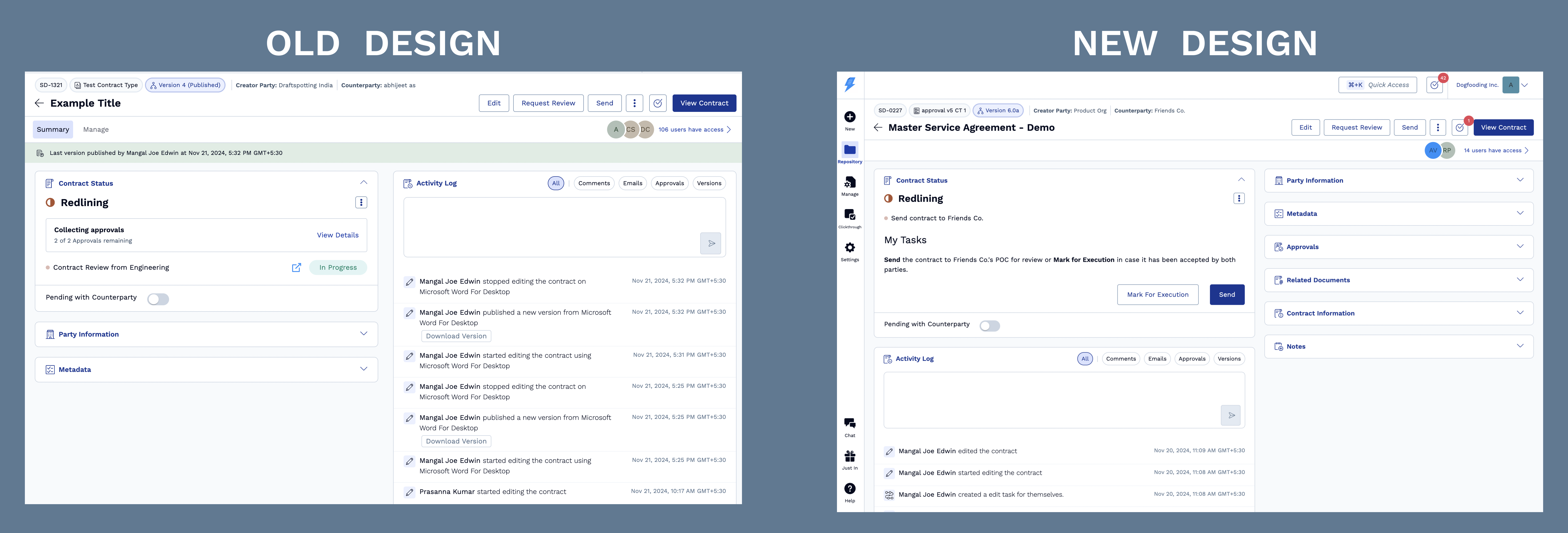
How to Enable: It will be enabled by default for all users in the general release this week
Relevant Resources: