Improvements to Recurring Reports - Additional Frequencies and Cc Recipients
Product Area: Saved Views & Recurring Reports
Impact of Change: New functionality
Roles Impacted: All Recurring Report users
Details
We’ve listened to user feedback and made some major improvements to recurring report scheduling, giving you more flexibility collaboration options.
What’s new?
(1) More frequency options: We’ve expanded the frequency options to address user requests for more granular control. Users can now pick from the following options (See screenshot)
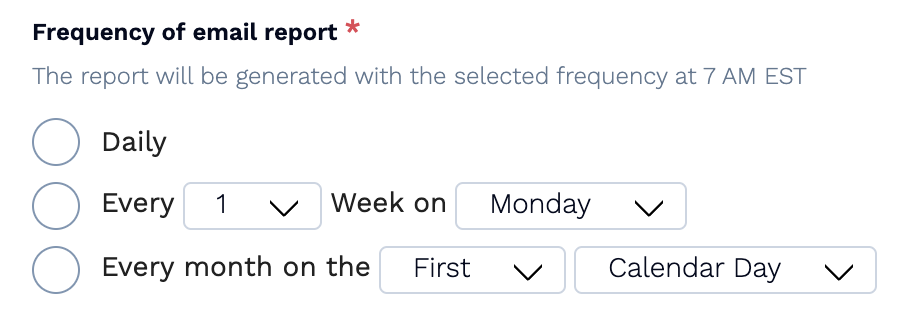
- Daily: Receive the report every day.
- Every [Number] Weeks on [Day]: Receive the report every two, three, or four weeks on the selected day.
- Every Month on the [First/Last] [Day]: Receive the report on the first or last Calendar Day, Monday, Tuesday, Wednesday, etc. of each month.
(2) Ability to add Cc recipients: We’ve finally overcome the limitation of only being able to send reports to the scheduler. Users can now share these reports with other collaborators by adding cc recipients. To add a cc recipient, simply select from the list of existing workspace users or enter a new email address.
Very important note: Since these are cc recipients, they will be copied to the email which also means they will be able to see the generated report as the scheduler sees it. However, their in-app access is still limited by their specific permissions. This is very clearly called out in the product (See screenshot).
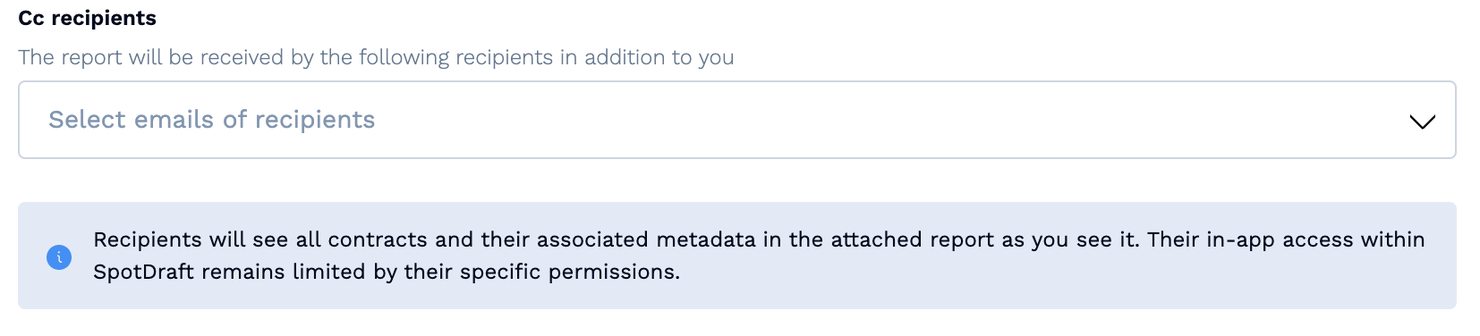
How to Enable: These features are now live for all workspaces Access control: Only users with the permission to Share Recurring Reports can add cc recipients. This is to ensure any potential spam is controlled.